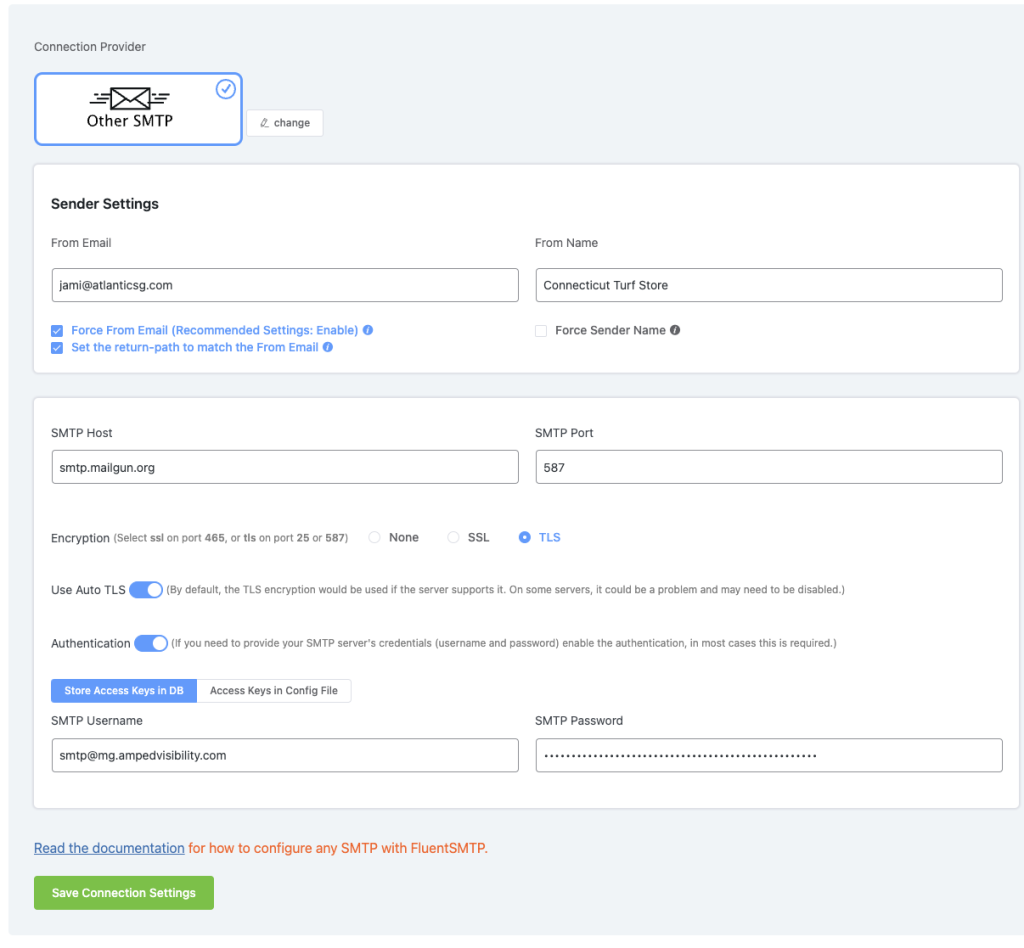https://fluentsmtp.com/docs/configure-mailgun-in-fluent-smtp-to-send-emails/
Mailgun creds
Main Account
- smtp.mailgun.org
- Port: 587
- smtp@mg.ampedvisibility.com
- 129a83a6c5b80d511c472789142d4dd0-c27bf672-6b2a87c0
Temp Account
This is used for clients that move hosting. We don’t want clients to use our account after they leave our services, the site could get hacked and a spammer takes over he account which could get cause big fees from MailGun, and we could end up on a blacklist. We should change to these creds before we give access to the files/admin access. We can easily change the credentials on this as we need, and we likely should change it after a client moves hosting.
- (only use this for account temp situations)
- smtp.mailgun.org
- Port: 587
- smtp@mg2.ampv.com
- 74d08cdfd386f8cdf29566920ec1bc67-78f6ccbe-930b993d
FluentSMTP Settings
Choose “Other SMTP” then fill out the settings with the above credentials. See example below. The “Sender Settings” will be unique to each client.
Be sure to send a test with FluentSMTP with your email, and then of course we must send additional tests to the client and get a confirmation that they received the tests.