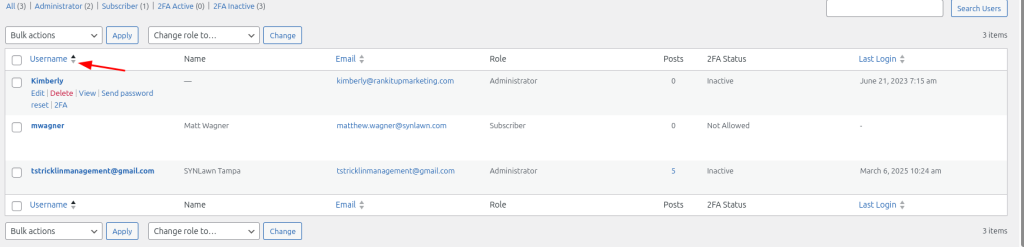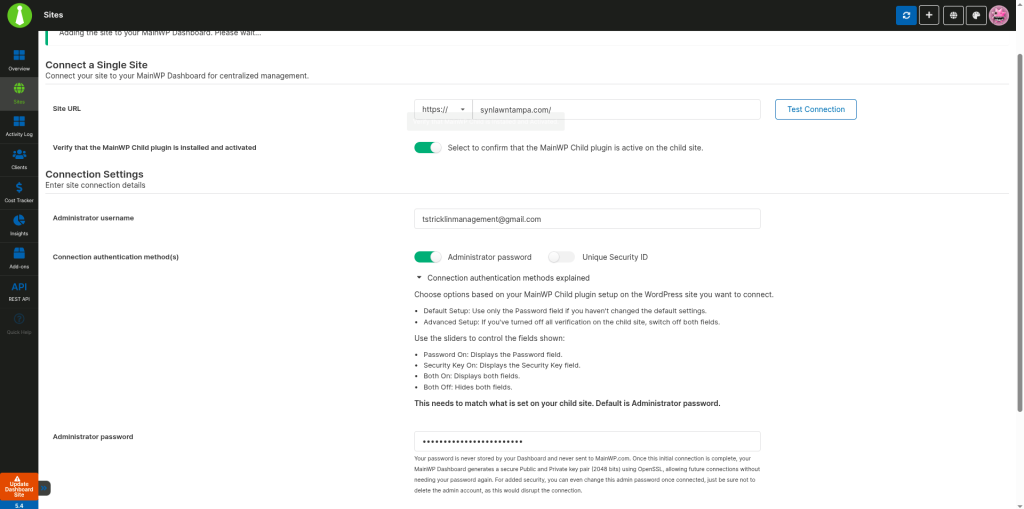Note: we should be spending 10-15 minutes for each website on average.
Please be on the look out for anything suspicious. The whole point we’re making these updates is to combat security holes, functionality and speed.
WordPress Update Checklist
- Check that there is a backup from within the past ~24 hours.
- RunCloud, here is how you check latest backup.
- In some cases clients may have their own backup solution (e.g. LW, WPENGINE, etc). Check the notes in ManageWP.
- Update WordPress plugins
- Login to ManageWP, go to site you’re updating. If ManageWP worker plugin is not installed, get with manager and ask to install
- Read notes for the website in ManageWP before making any updates, then make necessary updates according to the notes
- Clear cache(s) and test to make sure the website is functioning correctly
- Could be RunCloud Hub, WP Rocket, or Cloudflare
- If it’s CloudFlare, please mark in notes so we remember to clear Cloudflare cache
- Check responsive and mobile on homepage and a couple of inside pages, or specific inside page templates
- Test any specific features of the website, e.g. shopping carts, zip code locators, webform validation, etc.
- Update WordPress core
- Clear cache and test to make sure the website is functioning correctly
- Check responsive and mobile on homepage and a couple of inside pages, or specific inside page templates
- Be sure to test any specific features of the website, e.g. shopping carts, zip code locators, webform validation, etc. we just want to see that they are functioning at a basic level (don’t have to purchase a product etc.)
- ClickUp process
- Take a screenshot of the updated plugins in WordPress admin and paste into the clients WordPress Updates ClickUp task
- You will find a link to that clients folder in the WordPress ClickUp task here: https://app.clickup.com/2225060/v/li/98179350
- Add your time and notes to the task for that month (add notes only if anything specific happened during the updates)
- If there is no task for WordPress Updates, please create one under the Month and domain, name it “WordPress Updates”
- Close the previously mentioned ClickUp task once all updates are completed
- Check off the site you updated in the main WordPress Updates ClickUp task: https://app.clickup.com/2225060/v/li/98179350 and moved onto the next site
WordPress Update Checklist (MainWP)
Login to MainWP admin: https://mwp.ampv.dev/wp-admin/
Login to MainWP dashboard: https://mwp.ampv.dev/wp-admin/admin.php?page=managesites
Navigate to “Sites” in the sidebar:
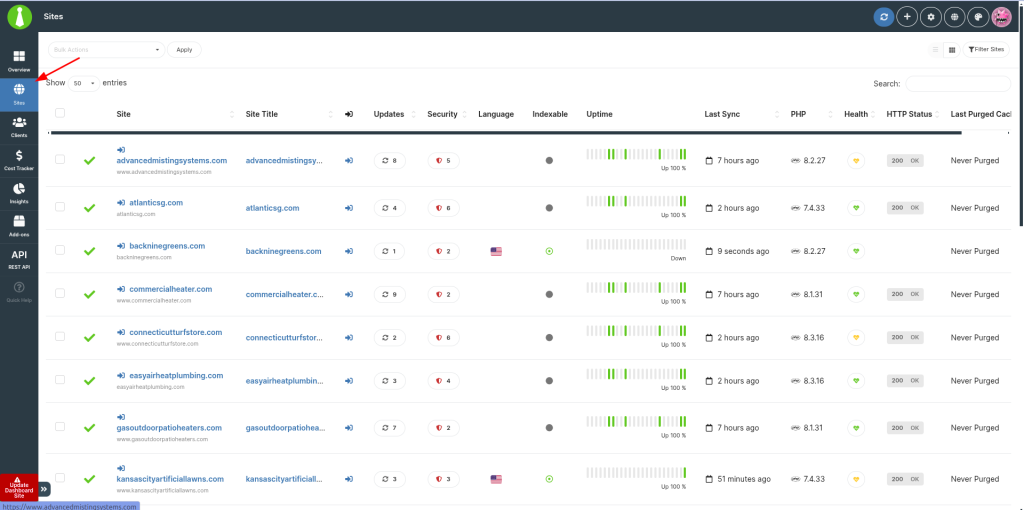
Then select the site you wish to update:
You can update plugins here by clicking on a site from the list:
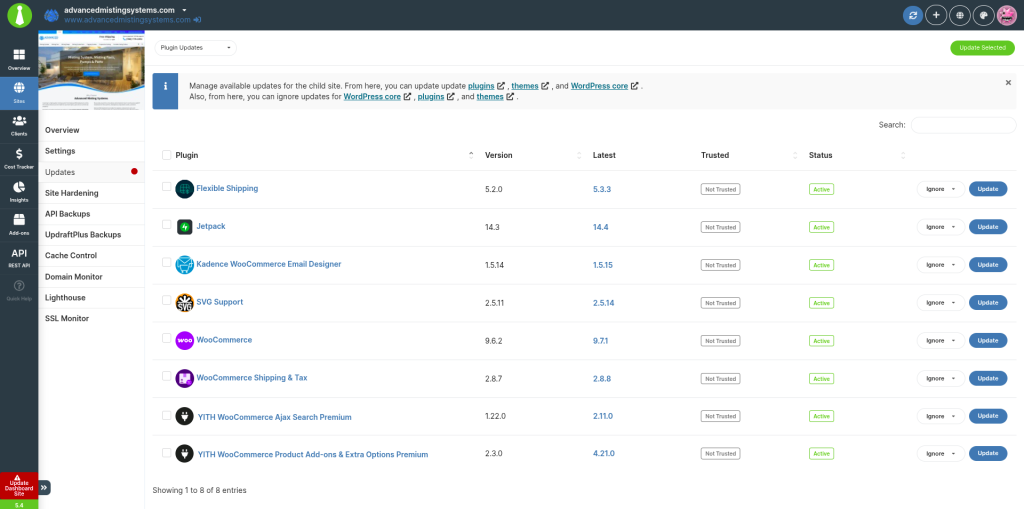
To screenshot a site’s update history for task/client reference, open up the Sites Changes tab:
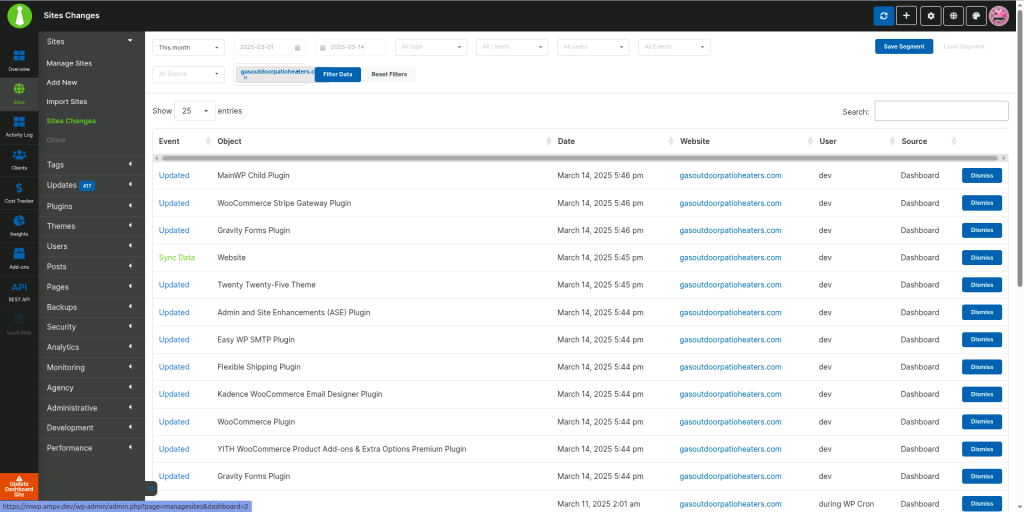
To review the site’s activity log for reference and/or troubleshooting:
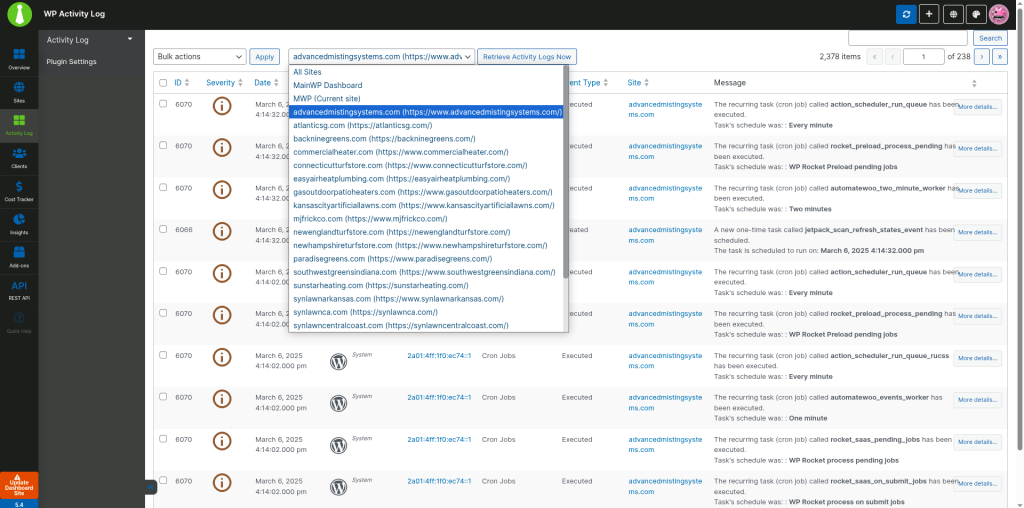
To add a website, please make sure to use the USERNAME in WordPress, otherwise there’s a connection issue: