WhatConverts is a phone switching and lead tracking system.
To remove the phone tracking session add this to your URL:
?wc_clear=true
And here is how a test URL would look website.com/webpage/?wc_clear=true
Or to simulate a click from a GoogleAd, add this to your URL:
?wc_clear=true&gclid=test
And here is how a test URL would look i.e. website.com/webpage/?wc_clear=true&gclid=test
Field Mapping
To ensure the contact form and any integrations are properly mapped for Zapier integration or gravity forms in general, as an additional step, this Field Mapping ensure no field data is missing for any submissions (Eg. missing address or other data.).
Step #1 – Select the Profile
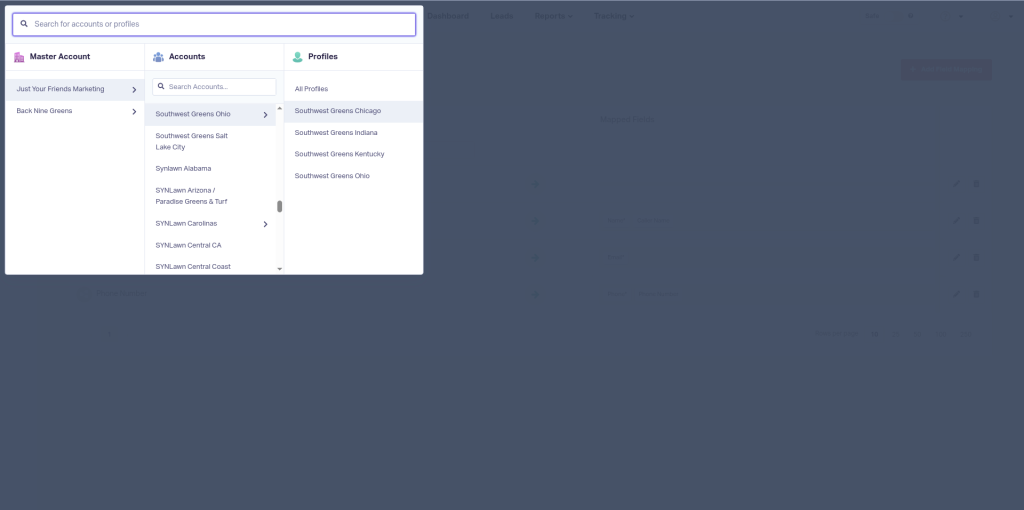
Step #2 – Open the Field Mapping tab
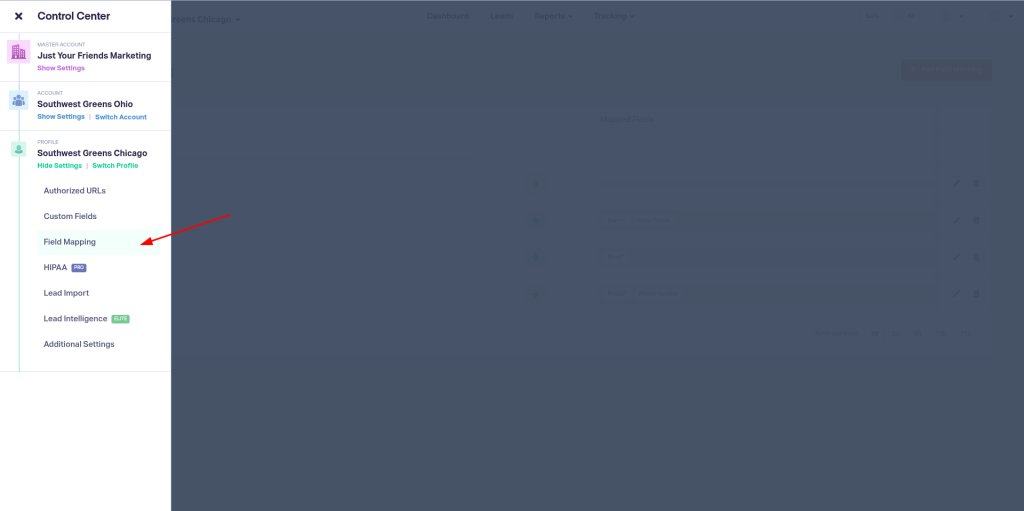
Step #3 – Make sure the fields are mapped like this
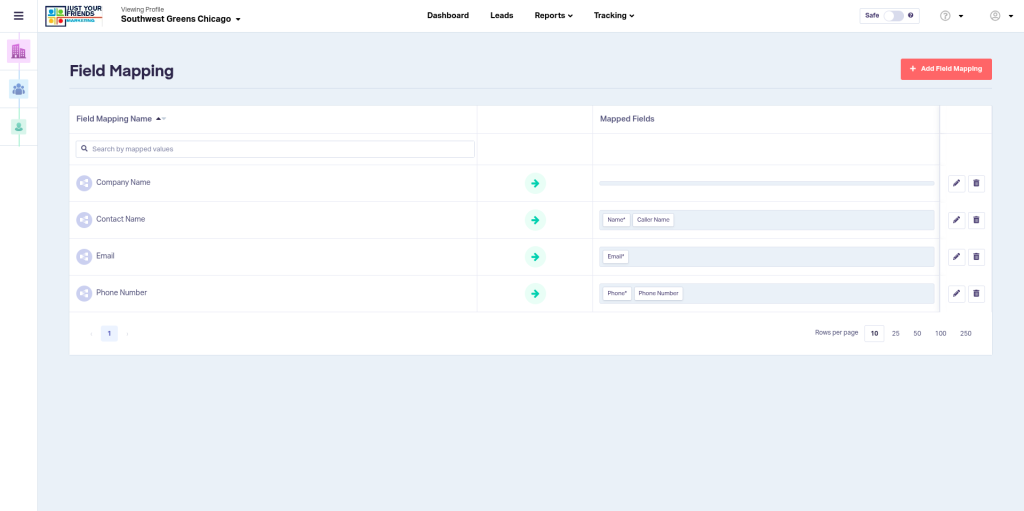
Note: each field is added as a separate Field Mapping Group, like this:
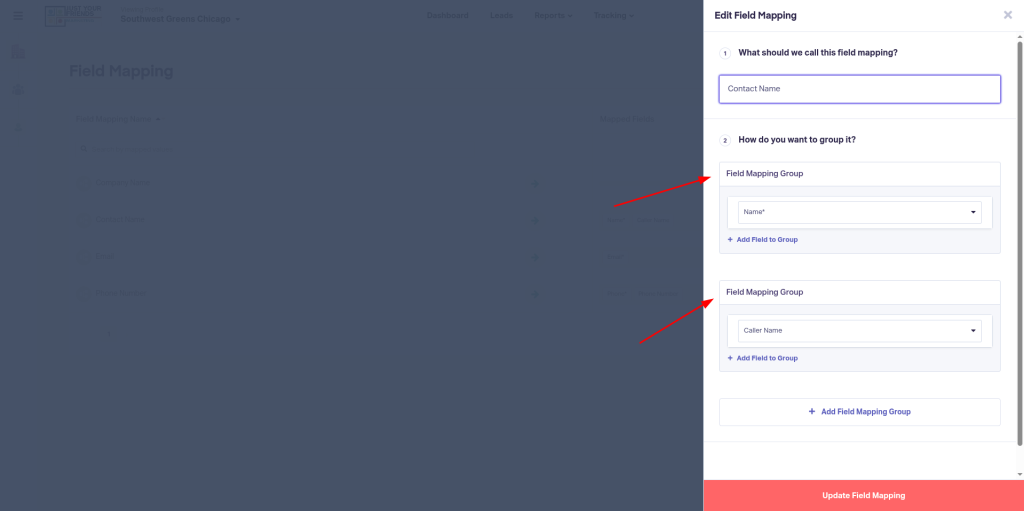
Note: need to check if any forms on a site have different field names and add these to the Field Group, for example like “Name” and “Caller Name”. But if the form has a field called “Your Name” or “First Name”, we need to check it here and add it into the same group.
